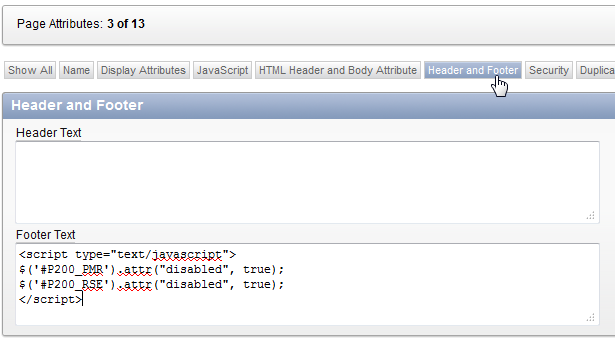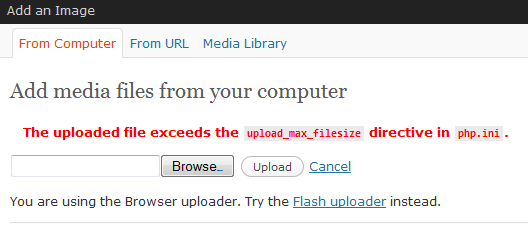It is possible to set a tooltip for a JTextField no doubt. It’s also possible to set a tooltip based on what you have typed directly, like:
private JTextField searchTxt = new JTextField(20);
private final Document searchTxtDoc;
..
searchTxtDoc = searchTxt.getDocument();
searchTxtDoc.addDocumentListener(new searchTxtListener());
..
private class searchTxtListener implements DocumentListener {
public void changedUpdate(DocumentEvent de) { checkTxtContent(); }
public void insertUpdate(DocumentEvent de) { checkTxtContent(); }
public void removeUpdate(DocumentEvent de) { checkTxtContent(); }
};
In checkTxtContent(); it’s possible to do what’s necessary with the JTextField content and set a tooltip. In fact, I use this listener often to present more information.
But what if it’s required to set tooltips on the JTextField based on every single word typed. Maybe the mouse position is useful to show a tooltip along the word the mouse is hoovering. Is it possible to gather the mouse information in checkTxtContent(); but it’s not the proper event to catch from the DocumentListener since it is fired on a document event.
In a GUI everything is event driven, so a good way to catch the mouse is using a MouseAdapter and add a MouseListener to the JTextField: searchTxt.addMouseListener(new searchMouseListener());
and:
private class searchMouseListener() extends MouseAdapter {
public void mouseClicked(MouseEvent me) {
// e.g. if right mouse button clicked (or me.isPopupTrigger())
if(SwingUtilities.isRightMouseButton(me)) {
}
// e.g. show popup
menuItem.show(JComponent, me.getX(), me.getY());
}
}
With this MouseEvent it is possible to use me.getPoint(); or me.getX(); and me.getY();
But… The methods available are: mouseClicked, mouseEntered, mouseExited, mousePressed and mouseReleased. mouseEntered and mouseExited only deliver coordinates at one moment (their name says it all), not continuously.
So… not sufficient, best way to catch the mouse position is to use the MouseMotionListener. This class provides the following two methods: mouseDragged and mouseMoved. The latter is just what we needed:
searchTxt.addMouseMotionListener(new searchMouseMotionListener());
and
private class searchMouseMotionListener implements MouseMotionListener {
public void mouseDragged(MouseEvent mouseEvent) {}
public void mouseMoved(MouseEvent me) {
String wrd = "";
String txt = searchTxt.getText();
int end = txt.length();
if(end>0) {
int pos = searchTxt.viewToModel(me.getPoint());
if(pos>=0) {
StringTokenizer st = new StringTokenizer(txt);
int cur_pos = 1;
while(st.hasMoreTokens()) {
wrd = st.nextToken();
cur_pos = cur_pos + wrd.length() + 1;
if(cur_pos>=(pos+2)) {
// wrd contains the word we're looking for,
// so create a tooltip based on this catch
break;
}
}
}
} // implement other stuff in else branches
}
}
Hope it works for you.