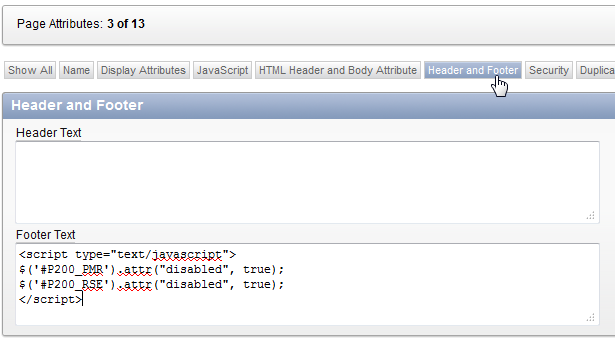If you have an Apex export from your development environment to install into your production environment, you might run into troubles when your production is Apex runtime only.
For an import to be successful, it is required to have a workspace. Create it using the following:
set serveroutput on size 1000000
set feedback off
-- This script can be run in sqlplus as the owner of the Oracle Apex owner.
begin
wwv_flow_api.set_security_group_id(p_security_group_id=>1046129509285998);
end;
/
----------------
-- W O R K S P A C E
-- Creating a workspace will not create database schemas or objects.
-- This API will cause only meta data inserts.
prompt Creating workspace ABC...
begin
wwv_flow_fnd_user_api.create_company (
p_id => 1046207189286079,
p_provisioning_company_id => 1046129509285998,
p_short_name => 'ABC',
p_first_schema_provisioned=> 'ABC',
p_company_schemas => 'ABC',
p_expire_fnd_user_accounts=> '',
p_account_lifetime_days=> '',
p_fnd_user_max_login_failures=> '');
end;
/
Now, note the security group id / provisioning company id. Check your export file(s) from your development environment and before importing into production change the identifier in the export file(s).
Once this is done it is safe to import the application using only an SQL prompt.
In this example, in production a workspace ABC is created identified by nr. 1046129509285998 and has corresponding database schema ABC, which is not required but more clear.