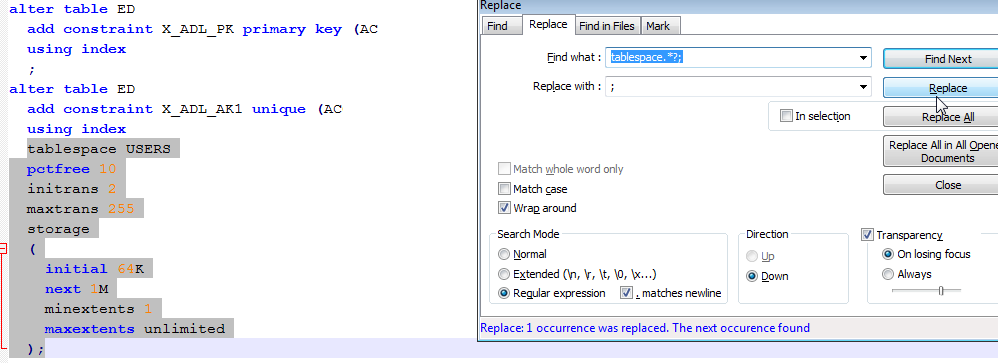This post is about getting F-Droid or any. apk file on your phone. I’ve used the steps below to get my IceCo mobile android application on my own and families phones.
Developer mode (and USB debugging)
Faiphone 4
My Fairphone 4 has Android 13 on it (Api level 33). To turn developer modus on, perform:
- Goto ‘Settings’ / ‘Instellingen’.
- Scroll down to ‘About phone’ / ‘About device’ / ‘Over de telefoon’.
- Scroll down to ‘Build numer’ / ‘Buildnummer’.
- Tap this 7 times.
- To turn it off again: goto ‘Settings’ / ‘Instellingen’.
- Scroll down to ‘System’ / ‘Systeem’.
- Scroll to ‘Developer option’ / ‘Ontwikkelaaropties’.
- Sidenote: turn USB debugging on here if you want to build from your laptop.
- Turn them off in this screen.
Old Samsung phone
My old Samsung A520 phone has Android 8 on it (Api level 26). To get into developer modus try:
- Goto ‘Settings’ / ‘Instellingen’.
- Scroll down to ‘About phone’ / ‘Info telefoon’.
- Goto ‘Software information’ / ‘Softwaregegevens’.
- Tap ‘Build number’ / ‘Buildnummer’ 7 times.
- To turn it off again: goto Settings’ / ‘Instellingen’.
- Scroll down to ‘Developer options’ / ‘Ontwikkelaarsopties’.
- Use to switch to turn if ‘On’ or ‘Off’ / ‘Aan’ or ‘Uit’.
- In this same menu, toggle the USB debugging option.
Samsung Galaxy Watch(4)
To get a Gear Watch(4) into developer modus, perform:
- Go to ‘Settings’ / ‘Instellingen’
- Scroll down to ‘About Watch’ / ‘Over het horloge’
- Scroll to ‘Software Information’ / ‘Software informatie’
- Then tap 5 times on the ‘Software version’
- In the ‘Settings’ menu, you’ll have a lot more options now
- To turn it off again, tap it 5 times again
Copy paste .apk files (dangerous)
To get an Android .apk, like F-Droid or your own build .apk file on your phone, you’ll have to allow installation of external sources.
Make sure, once you have your .apk file installed, to disable to installation from unknown sources again.
Android 13
- Goto ‘Settings’ / ‘Instellingen’.
- Goto ‘Apps’.
- Below the apps displayed, scroll down to ‘Special app access’ / ‘Speciale app-toegang’.
- Find and select ‘Install unknown apps’ / ‘Onbekende apps installeren’.
- My list of apps was very short and missed a file explorer or something like that.
- I selected ‘Adblock browser’ because that app was present in this list, then installed the .apk file (like F-Droid). Then deselected the ‘Adblock browser’ for safety reasons.
Android 8 or Android 11
- Goto ‘Settings’ / ‘Instellingen’
- Goto ‘App & notifications’ / ‘Apps’
- Select the three dots in the upper right corner, select ‘Special app access’ / ‘Speciale toegang’, or ‘Security/Privacy’ then ‘Installation sources’.
- Scroll down to ‘Unknown apps’ / ‘Onbekende apps installeren’.
- On my Android 8 phone, the ‘File explorer’ / ‘Mijn bestanden’ was available here : )
- Select the app you think will do.
Once the app you want to install is present, make sure you disable the ‘Install from unknown source’ option again! And now F-Droid is installed, you can select F-Droid as a safe option to installe from.