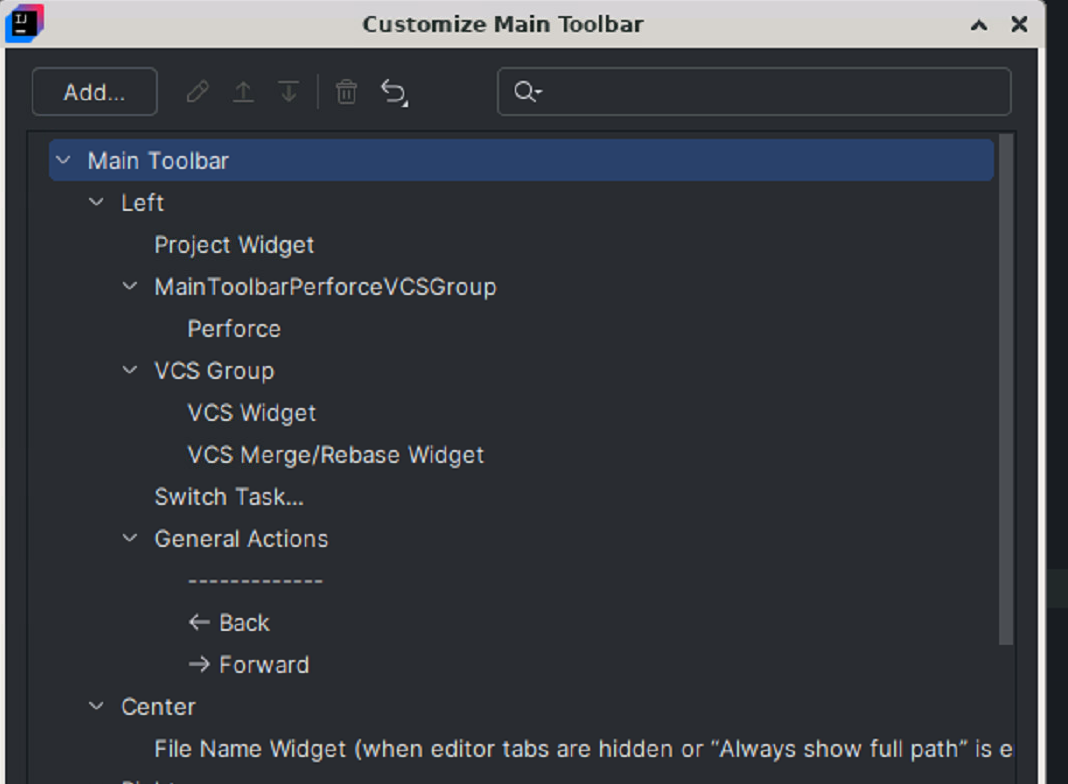I’m a fan of using the Ctrl-Alt-Left and Ctrl-Alt-Right keyboard shortcuts, but in some environments (remote desktop connection within a Citrix connection) they just do not work and without enough privileges to change the desktop shortcuts for Linux, the following is nifty.
If not so already, make the toolbar visible: View -> Appearance -> Toolbar
Next, rightclick the Toolbar and select Customize Toolbar. In the Main Toolbar section, below General Actions press Add (Action) or on the dashed line, select add action below from the rightclick-mouse-menu.
Open the Main Menu, open the Navigate Menu. The first 2 options are Back and Forward : ) Hopefully, you have now this: